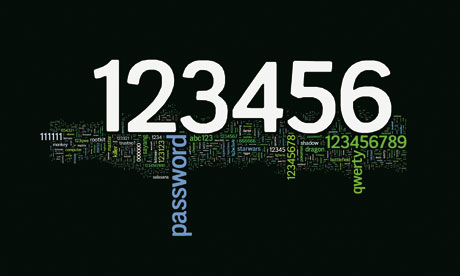This tutorial will show you a simple way to backup saved passwords in Firefox. Regular internet users have ‘n’ number of online accounts and each of them have separate passwords. Remembering all of them is tough job for everyone. Frankly speaking, even i have a hard time remembering passwords. Although Firefox does your job of saving all your passwords , it does not have the option to backup or export them to a safe location.
To make your job easier, Firefox is blessed with thousands of add-ons. Password Exporter add-on will help you export or import passwords in Firefox.
Once you have installed Password Exporter add-on in Firefox ,Go to Tools –> Options —> Security –> Import/Exports Passwords –> Export Password
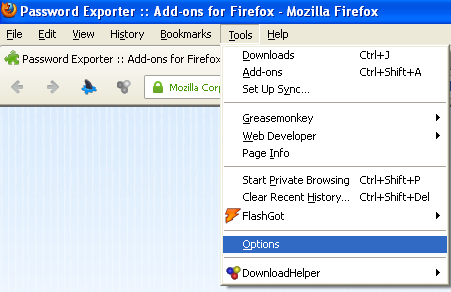

And save the back up in a safe location. Make sure you password protect the file for further security. In similar manner you can import saved passwords to Firefox when needed.