
If you want to take advantage of these benefits and use your favorite mobile device as your personal financial planner, here are some money saving apps you can start with:
Top 5 Money Saving Apps :
#1 – Mint
Owned by software powerhouse Intuit, Mint provides a powerful summary of your current financial status. Connect your savings, checking, and investment accounts, as well as your credit cards so that you can see all your transactions and account summaries in a single dashboard. Mint is available for use on the web, as well as the iPad, iPhone, and Android devices.
#2 – Coupon Sherpa or Yowza
Both of these apps help you find and store the latest coupon codes while you’re shopping. Whether you’re shopping online or in-store, get discounts delivered to your phone whenever you need them. Yowza is available for the iPhone, iPad, or iPod Touch. Coupon Sherpa is available for both the iPhone and Android.
#3 – Shoeboxed
Have trouble tracking expenses? Use Shoeboxed to make expense tracking easier by taking quick photos of your receipts. Take photos as you buy, and watch the app generate your expense reports for you. If you have any professional or company expenses, this tool also comes in handy to make sure that you don’t overspend on your expense account.
Shoeboxed is available for the iPhone and Android devices.
#4 – HelloWallet
HelloWallet is an iPhone personal finance app that’s useful for both personal and business use. It tracks your financial data comprehensively, including your 401k or student loans. Even other non-monetary assets can be included, such as your home or other properties.
The app is also useful if you need to make spending decisions on the spot. It will determine your location and tell you which nearby establishments will suit your budget. According to data from HelloWallet (http://thenextweb.com/apps/2011/11/22/hellowallet-is-a-brilliant-personal-finance-tool-in-your-pocket/ ), companies that have used it for their employees report that the average employee saved $300 within the first four weeks of using the app. For now, HelloWallet is available for the iPhone.
#5 – SigFig
Anyone who invests in any pooled funds should have SigFig. Once you’ve registered your investments into SigFig, the app will offer you recommendations for similar funds with lower expense ratios or other funds that perform better. Also, if you work with an investment broker, SigFig will compare their fees with other brokers.
Apart from comparisons, Sigfig analyzes your portfolio to show you your asset allocation. You’ll also get to see quick evaluations of your portfolio’s volatility and geographic breakdown. You won’t have to worry about doing all these calculations yourself.SigFig is available for the iPhone, iPad, Android devices, Windows phones and tablets, and the Amazon Kindle.
By using a combination of the above apps, you’ll be able to save more money, control your cash flow, and manage your investments without doing any heavy math. This makes it easier for you to see the big picture, and you can make well-informed decisions faster.
Have you tried any personal finance apps yourself? How did they affect your finances?
Author Bio:
Andrea Roth is a personal finance consultant. She manages the finances for both her family and her small business. She uses a hp coupon code to help her save money on her business’s computer and electronic needs.




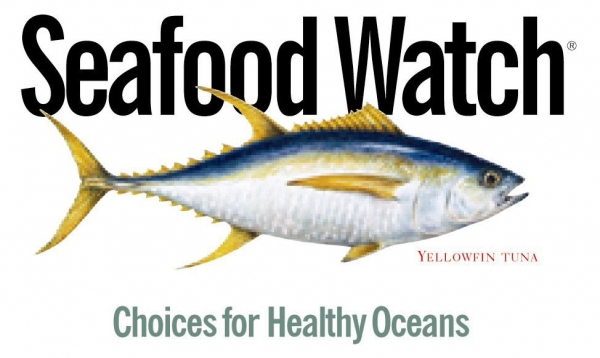
Hey Andrea ,
You’ve shared a nice list. I’ve been using Mint for several time. And I think it is very useful for students.
Thanks for your comment Imtiaz.