Pinterest has recently introduced a new verified website feature which will not only verify your website but also help you get a do follow backlink.Today I will guide you to verify website on Pinterest. Its very simple as it a simple HTML file verification method. In this process a user is asked to upload an HTML file on his webserver which helps to verify his/her website.
[box style=”info”]
Why you need to verify website on Pinterest?
[/box]
Verifying your website lets people see the full URL on your profile and in search results. And you also get a do follow back link from Pinterest. Wouldn’t it be great to get a quality backlink from a website that has very high authority?
[box style=”info”]
How to Verify Website on Pinterest
[/box]
- Login to Pinterest and hover your mouse on your profile pic (Top right corner)
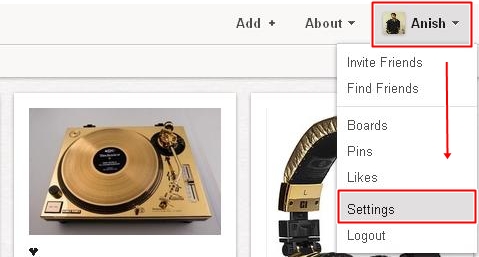
- Scroll down and enter your website name and click on verify website

- Click on the verify button, a new page with the below details will appear
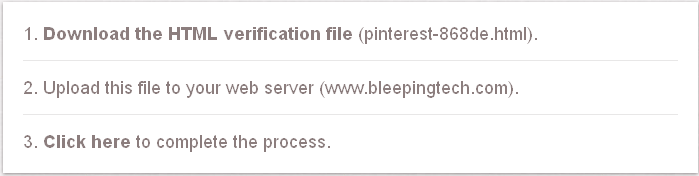
- Download the HTML verification file and then upload the same on your web-server. You can use your default file manager as well.
- Once the file is uploaded , press click here to complete process
- If you have uploaded the file correctly,it will display a message saying “We have successfully verified your website “
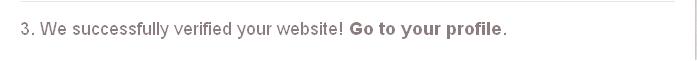
- Go to your profile page and then you would notice a red tick next to your website URL.

[box style=”tip”]How do i know if its a do follow link?[/box]
The easiest way to check is by viewing the source code . Press Ctrl + U or Right click on the page and select view page source.
Press Ctrl + F and find your website url , For example if you check the below screenshot you would notice that there is no no follow tag applied on the url.
<a href="" class="colorless" target="_blank"> <span class=" DomainVerified ">www.bleepingtech.com </span>
Another way to check if a site is no follow or dofollow is using browser add-ons. SEO quake and similar add-on will help you check no follow links. If you encounter problems while verifying your site do let me know via your comments






thanks for the tutorial brother 🙂
Your welcome Davinder. Do participate in the giveaway as well