Top 10 Alternatives to Weebly Website Builder
Gone are those days of familiarizing programming codes to create your own website. Today’s technology has brought with its sophisticated Content Management System programs that allow you to experience these ostensible Do-It-Yourself Website Builders.
The main goal of the developers of these software solutions is to empower users, including those who do not have the background skills on website designing. The program enables you to create your site from scratch and publish it right away.
One such powerful tool in use has been Weebly. One of Weebly’s top achievements was its inclusion in the list of 2007 Time’s 50 Best Websites. Even though, the company has improved quite a lot these past few years, yet some reviewers observed that Weebly offers little information, particularly on their billing plans. As such, it is inevitable not to compare Weebly with the other top website builders that provide product features and services with high quality. Here are some of the best alternative website builders for Weebly.

Pros:
– Has a straightforward building process and extremely user-friendly interface
– Supports 72 Business verticals with industry specific content and designs
– You can access premium design templates even if you only get the free version
– Manages SEO content for increased search engine visibility
– Reliable hosting services
– Value for money
Cons:
– Mobile solutions to support the widely used iPhone and Android apps is still not available
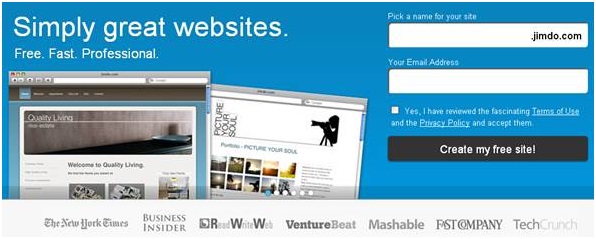
Pros:
– Still relatively new in the industry (launched in 2010), but has already showed quite some
potential in the website building.
– Extensive payment methods available.
– Includes inventory tracking and order management.
Cons:
You need to be a paying subscriber to access the templates library in entirety

Pros:
– Very easy to use.
– Great designs available.
Cons:
– Hosting price is quite expensive.
– Many users claim to have technical problems even when their site has been launched.

Pros:
– Exceptional web design tools and a wide array of features to choose from such as blogs,
forums and online store.
Cons:
– Quite expensive compared to other billing plans by other builders.

Pros:
– Powerful HTML5 websites
– Manages SEO Content
– Wide array of features such as e-commerce applications, widgets, plug-ins and drop-down
menus
– Supports mobile phone interface
Cons:
– Purchasing the professional version is required to completely experience the strengths and
features of the product.
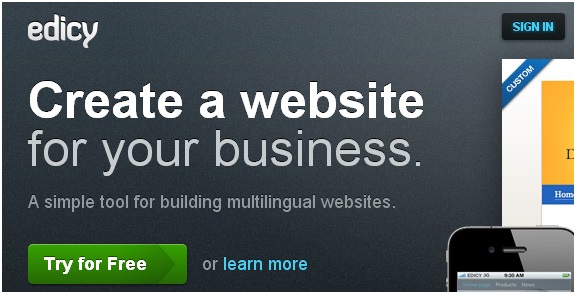
Pros:
– Affordable and powerful product feature
– Built website can be translated in 14 languages.
Cons:
– You have to purchase the Pro Version to get the premium website designs.

Pros:
– Affordable website builder packages.
– Site somehow specifies the value and worth of your money.
Cons:
– Site has the tendency to sell unnecessary items to its customers.

Pros:
– Simple yet elegant interface.
– Great opportunities given to website designers. The presence of such designers allows them
to come up with a library full of beautiful web page designs.
Cons:
– Uses Google Apps to publish and host the site. This means that you’re paying for two parties:
IM-Creator for publishing and Google for hosting the site.
– Many customers claim a slow customer service support.
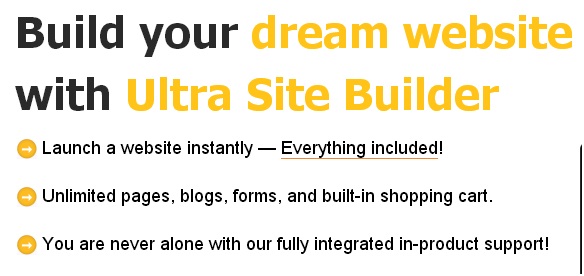
Pros:
– Have been founded since 1999 which means they already have some valuable experience in
the field of D-I-Y websites.
– Professional Version has outstanding services such as inclusion of shopping cart and
password protection.
Cons:
– Free Version is limited which means you have to purchase the Pro version to explore in depth the program.
– Yes, it offers competitive pricing but knowing where your money will go and what you are genuinely paying for is quite vague.
Pros:
– Site will look fabulous regardless of what device you’ll be using.
Cons:
– No “Drag-and-Drop” feature which can be considered as a significant omission especially
considering the novice who are attracted to DIY website builders.
There are already numerous website builders available over the Internet. Many do claim that they have come up with user-friendly, easy to use web design portals that do not need even the slightest technical know-how.
However, it will be best to obtain the necessary feedback through customer reviews on the Internet or by trying the product first-hand. As a rule of thumb, it is best if you get the builders that offer trial period so you can fully assess its strengths and weaknesses.
