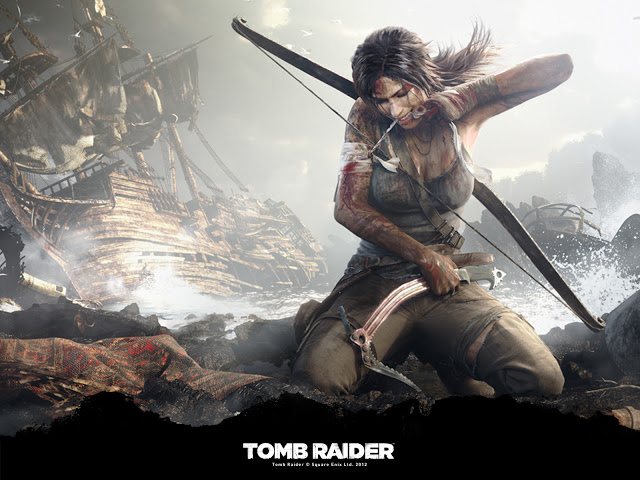In-order to add password to your hard drive or flash/usb drive in Windows 7 and Windows 8 you don’t need any third party softwares. You can lock your hard drive using BitLocker. Its a very simple process and you would be glad to know about it.
How to lock your hard drive with a password?
- Open My Computer and right click on the drive that you want to lock or protect
- Click on the option that says ‘ Turn on BitLocker

- Select the option ‘ Use a password to unlock the drive’

- Save the recovery key to a file

- Click start encrypting
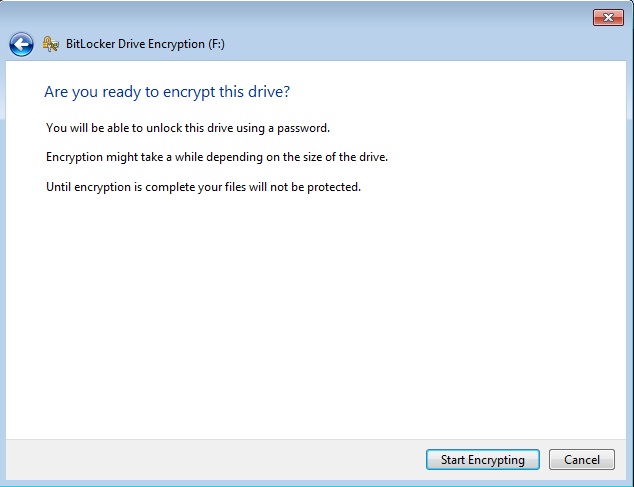
- Now you would see that the drive is being encrypted. Once its complete you will need to provide a password to unlock the drive
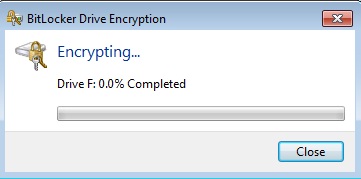
I hope you liked the tutorial. Let me know if you found this tutorial useful. Thanks for reading.