Custom About Author WordPress Plugin
Would you like display a unique author bio on a per post author or an a post basis? To make things more simpler, lets say a content writer submits an article for your blog and the writer wants to display a link pointing to his/her clients website and the same writer then submits another article with a different link in the author biography.So this means the writer wants a different author bio each time he or she submits a new article. Ideally the WordPress author bio section in user profile is static, It can’t display a different bio for the same user on all of his/ her posts . If you want to make it possible the traditional way,then you need to ask the user to register with a different username and it would be a hectic task for the user or the other way to do is to add a author bio manually at the post footer but that won’t look professional. The author won’t get the benefit of the customer author box.

To be very frank,Even I faced the same problem and as i had mentioned in my about me page that ” If i’m stuck on a problem, I keep researching on it and if I succeed in resolving it, then you may find an article about the same on BleepingTech” . That’s how i published “Engadget Style Popular Posts Plugin For WordPress” . So I’m really happy to publish this post and i think it would benefit other WordPress bloggers
The plugin was developed by Edwin who owns littlehandytips.com. I would like to thank you for developing this wonderful plugin. Feel free to visit his website and if possible donate some amount for all his hard-work..
[box style=”info”]Steps you need to follow[/box]
- Download and install Custom About Author plugin
- Once the plugin is activated, Go to users >> Custom Authors
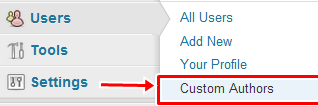
- Click on Add new
- Fill up all the details and click on add user
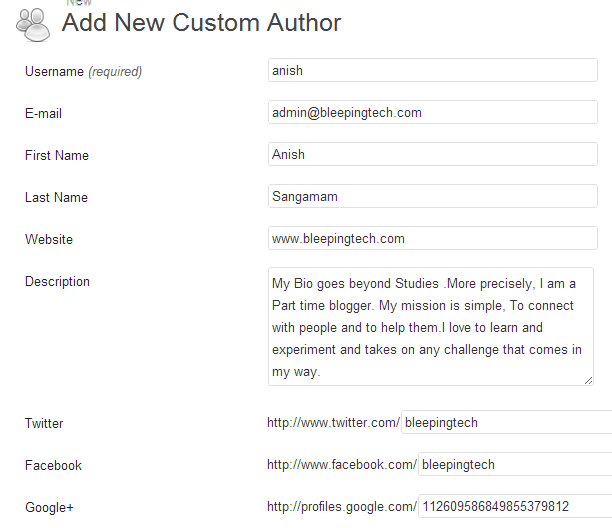
- Go back to custom author page, Select any author and click on edit and then copy the short code. Example: [ custom_author=xxxx ]
- Paste the short code at the end of the article where you want the bio to be displayed.





Hi Anish,
This one is really helpful.I was looking for such a plugin.Thanks for sharing 🙂
Jess,I’m glad that this plugin helped you. Share it with your fellow bloggers
As per your steps I add the author code at the end of my posts. But I got nothing in the post when it displayed. I am using Infoist theme.
Did you add the shortcode properly?
Yes, I added the short code at the end of my post.
Make sure that under custom author global settings, the single post is ticked. It does work for me , check screenshot http://www.diigo.com/item/image/3hc7t/xdjk?size=o . If it still doesn’t work for you then try using it on the default WordPress theme for testing purpose